1. Enabling internet access with PAT for small office
Small office need acces to internet. Internal office network use 192.168.66.0/24 network rane and contain four clients with static preconfigured IP and DHCP range 192.168.66.100-200 (ip dhcp excluded-address 192.168.66.1 – .99 and 201. – 254). Switching topology is without redundancy with Office 1841 router ast in router on a stick scenario. ISP is simulated by ISP router with remote www.cisco.com server.
Network topology:
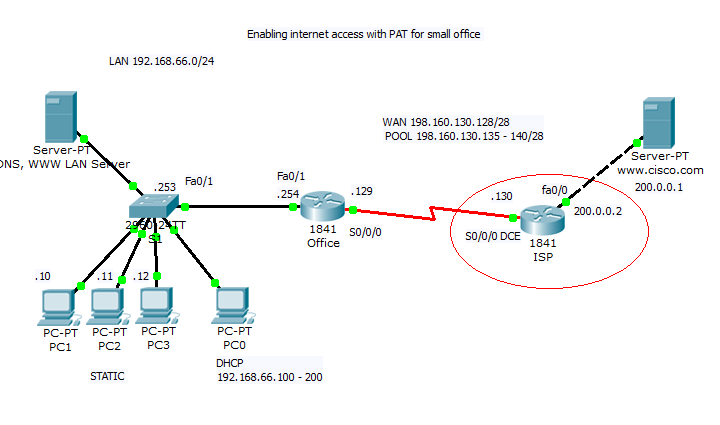
Office server dns configuration that resolve name www.testking.com and www.cisco.com is configured:
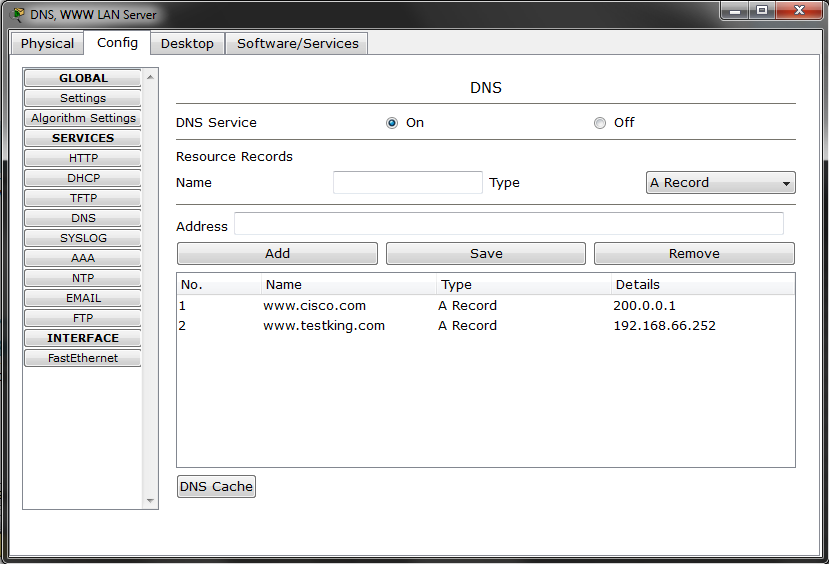
Pc with static ip are configured:
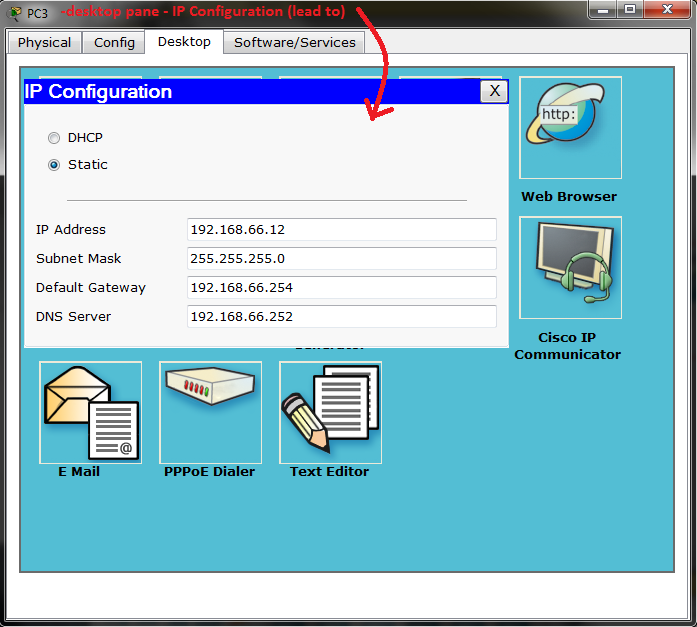
Device configs are: (!!! Some ! was ommited from config!!!)
1) Switch S1
hostname S1
!
!
!
interface FastEthernet0/1
!
interface FastEthernet0/2
!
interface FastEthernet0/3
!
interface FastEthernet0/4
!
interface FastEthernet0/5
!
interface FastEthernet0/6
!
interface FastEthernet0/7
!
interface FastEthernet0/8
!
interface FastEthernet0/9
!
interface FastEthernet0/10
!
interface FastEthernet0/11
!
interface FastEthernet0/12
!
interface FastEthernet0/13
!
interface FastEthernet0/14
!
interface FastEthernet0/15
!
interface FastEthernet0/16
!
interface FastEthernet0/17
!
interface FastEthernet0/18
!
interface FastEthernet0/19
!
interface FastEthernet0/20
!
interface FastEthernet0/21
!
interface FastEthernet0/22
!
interface FastEthernet0/23
!
interface FastEthernet0/24
!
interface GigabitEthernet1/1
!
interface GigabitEthernet1/2
!
interface Vlan1
no ip address
shutdown
!
interface Vlan99
ip address 192.168.66.253 255.255.255.0
ip default-gateway 192.168.66.254
line con 0
line vty 0 4
login
line vty 5 15
login
end
There are no VLAN configured – convinient only in very small network with full trustworthy environment.
2) Router Office
hostname Office
ip dhcp excluded-address 192.168.66.1 192.168.66.99
ip dhcp excluded-address 192.168.66.201 192.168.66.254
ip dhcp pool Office_LAN
network 192.168.66.0 255.255.255.0
default-router 192.168.66.254
dns-server 192.168.66.252
username ISP password 0 pppcisco
interface FastEthernet0/0
no ip address
duplex auto
speed auto
shutdown
!
interface FastEthernet0/1
ip address 192.168.66.254 255.255.255.0
duplex auto
speed auto
!
interface Serial0/0/0
ip address 198.160.130.129 255.255.255.240
encapsulation ppp
ppp authentication pap
ppp pap sent-username Office password 0 pppcisco
!
interface Serial0/0/1
no ip address
shutdown
!
interface Vlan1
no ip address
shutdown
!
ip nat pool PATforLAN 198.160.130.135 198.160.130.140 netmask 255.255.255.240
ip nat inside source list PATenabled pool PATforLAN overload
ip classless
ip route 0.0.0.0 0.0.0.0 Serial0/0/0
!
ip access-list standard PATenabled
permit 192.168.66.0 0.0.0.255
deny any
!
line con 0
line vty 0 4
login
!
end
3) ISP router
hostname ISP
!
username Office password 0 pppcisco
!
interface FastEthernet0/0
ip address 200.0.0.2 255.255.255.252
duplex auto
speed auto
!
interface FastEthernet0/1
no ip address
duplex auto
speed auto
shutdown
!
interface Serial0/0/0
ip address 198.160.130.130 255.255.255.240
encapsulation ppp
ppp authentication pap
ppp pap sent-username ISP password 0 pppcisco
clock rate 250000
!
interface Serial0/0/1
no ip address
shutdown
!
interface Vlan1
no ip address
shutdown
!
ip classless
ip route 192.168.66.0 255.255.255.0 Serial0/0/0
!
line con 0
line vty 0 4
login
!
end
Link between ISP and Office router is serial PPP line with older PAP authentication.
(!!! Some ! was ommited from config!!!)