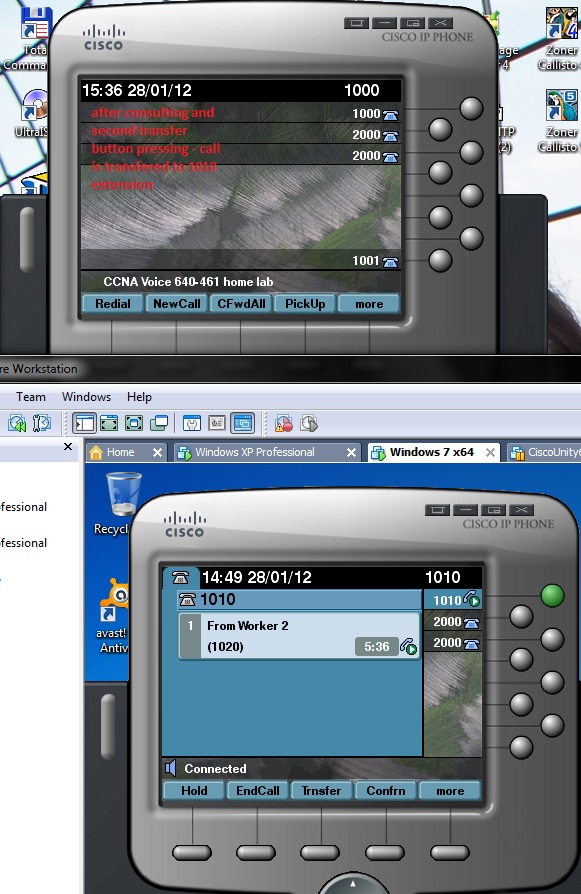7. Call Transfer
Call transfer is process of moving an active phone call from one phone number to another.
This process can be invoked by pressing Trnsfer softkey and dialing the number where we wish to forward call.
Before we can transfer a call we must consider some aspects of call transfer.
1) There are 3 transfer options that can be configured under telephony-service at CME router
full-blind – transfer call immediately after entering a transfer number (available on single-line ephone-dn as only one options!!!)
full-consult – (default method but only if dual line available!!!) – allow you to speak to transfer nr. before call is forwarding. As it was mentioned earlier this setup requires dual-line ephone-DNs.
local-consult – (legacy options) – similar to full-consult but voice traffic low is inefficient. Is cisco proprietary method and should be used only for backward compatibility with older phones.
Please remember that for single-line ephone-DNs the only options is full-blind because consult transfers require use of second line.
2) Transfer method can be configured also on individual ephone-DNs
This is way how we configure transfer options in this training lab. But when we will test consult transfer we must to configure ephone-dn 7 dual-line as extension as previews labs and assign them to eight button (example) on our octoline softephone IP communicator.
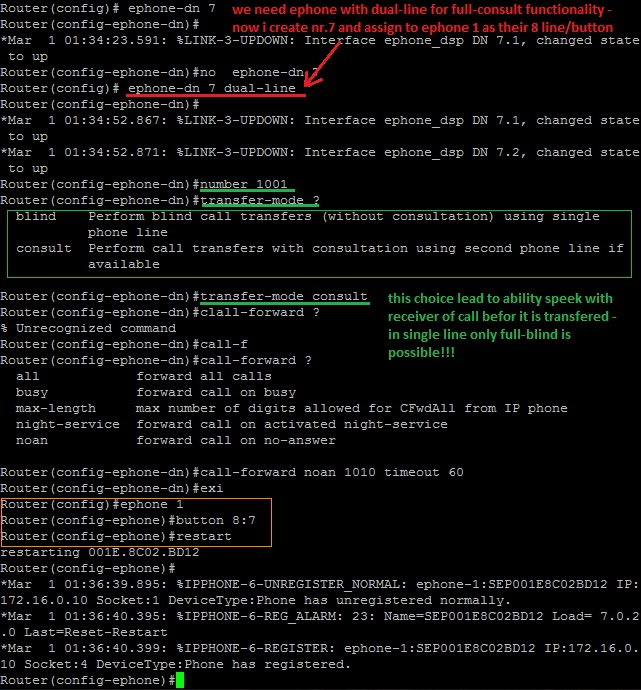
Full config from GNS cisco router 3745 vith CME capability can be obtained from here.
After restarting (hard rebooting ephone 1) we can see this display on ephone screen
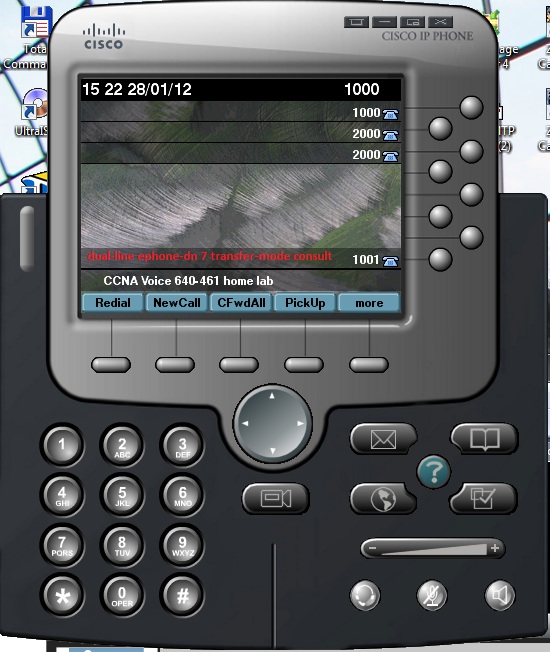
All we need we have at this time and transfer examination process can begin.
We initiate call from number 1020 to number 1001 that can look like this
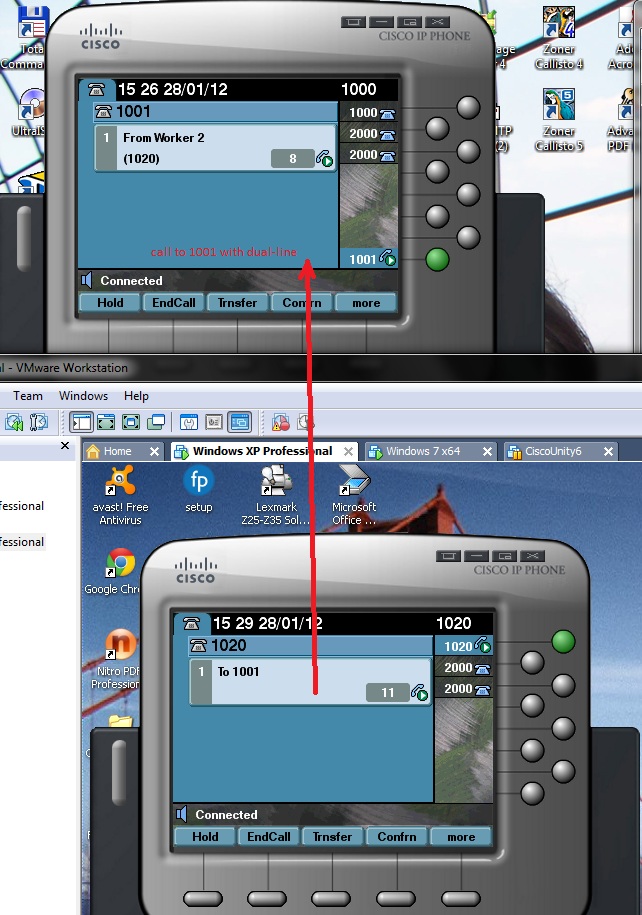
Extension 1001 (my ephone answer the call and decide to transfer it to 1010). I press Trnsfer softkey and type 1010 as forwarding destination – there is dual-line important for consult mode. Transferring call is placed on hold (on picture upper subline of duall line) and transfer consult to 1010 begin (second subline in dual-line on picture).
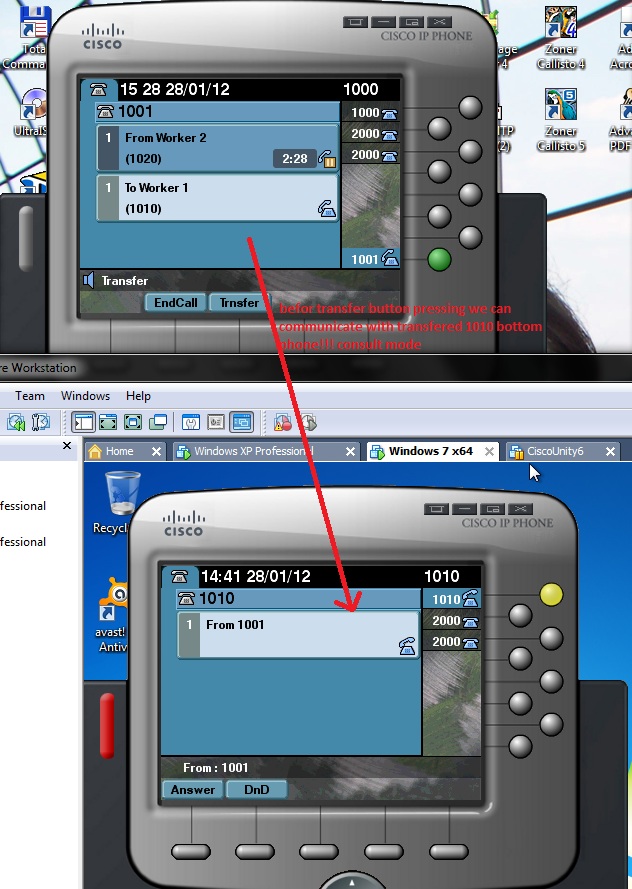
User on transferring destination with extension 1010 lift the handset of ephone and consult.
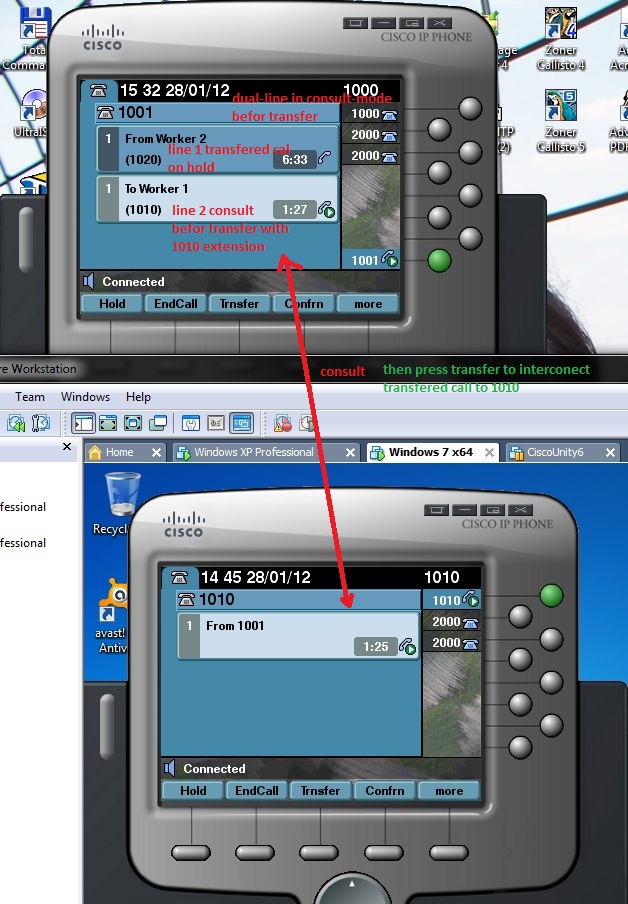
When consult is at its end i can press Trnsfer softkey for second time that definitive transfer call from my ephone with extension 1001 to 1010 extension. As you can see call is transferred from 1001 to 1010 and all communication is now only between 1020 (initiator of call) and 1010 (call was transferring from 1001 to new extension 1010).
Steady state after call transfer show next picture