Multimaterial upgrade MMU2S for 3D printer prusa i3 MK3S
Creating a color model can be accomplished using several methods. In amateur work, the simplest but also the most workable solution is to print the original from white material and then paint it with a brush or airbrush.
In the case of fully automated machine 3D printing, two possible solutions are possible. The first, more expensive solution is to use several separate extruders. In this case, we eliminate the jamming of the filament in the feed path of the extruder, the perfection of the registration is problematic as well as in conventional offset printing.
The second cheaper solution uses a single extruder and a system for feeding print filaments from multiple sources. The second category also includes the so-called multimaterial upgrade for 3D printer Prusa i3 MK3S with designation MMU2.
MMU2S – the second generation of multimaterial printing extensions from Prusa research to the Prusa i3 MK3S printer. The homepage with the option to order via the e-shop is here.
It is clear from the previous video that we can use a total of 5 different materials for printing. As an interesting additional feature, the upgrade allows:
- effective printing of water-soluble support materials (they will be used due to their price only on a thin layer, which will ensure a smooth separation of the support),
- pressing of material residues on individual printing spools.
The procedure of assembling the supplied kit can be seen e.g. on video:
We have to prepare the model for printing so that each color will represent a separate .stl model. Before the first import, we must call up the option in PrusaSlicer (download here) via the Printer menu of the option to add a printer according to the following image:
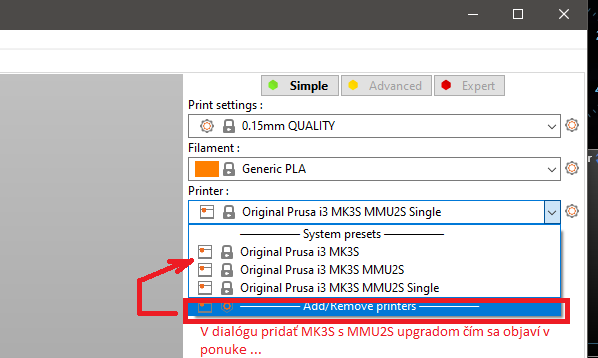
First we add and place the first model, then all the others.
A brief procedure can be seen in the video from the upgrade creator in the following video:


