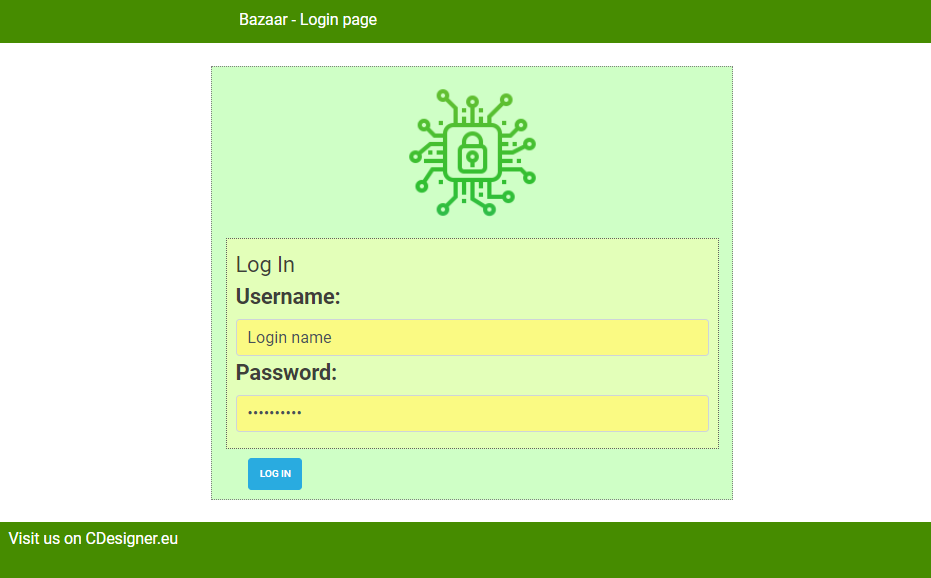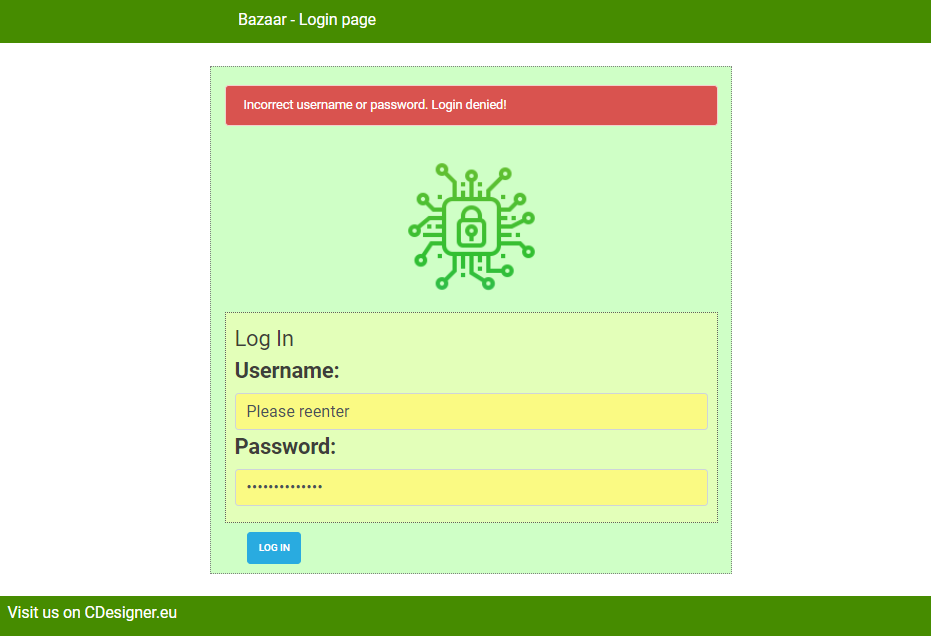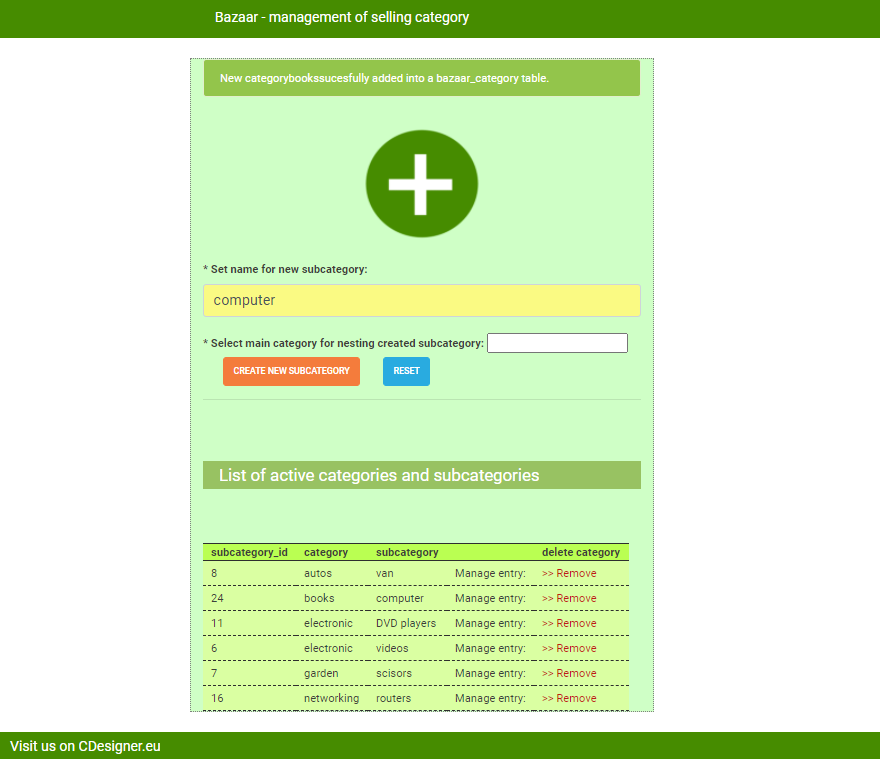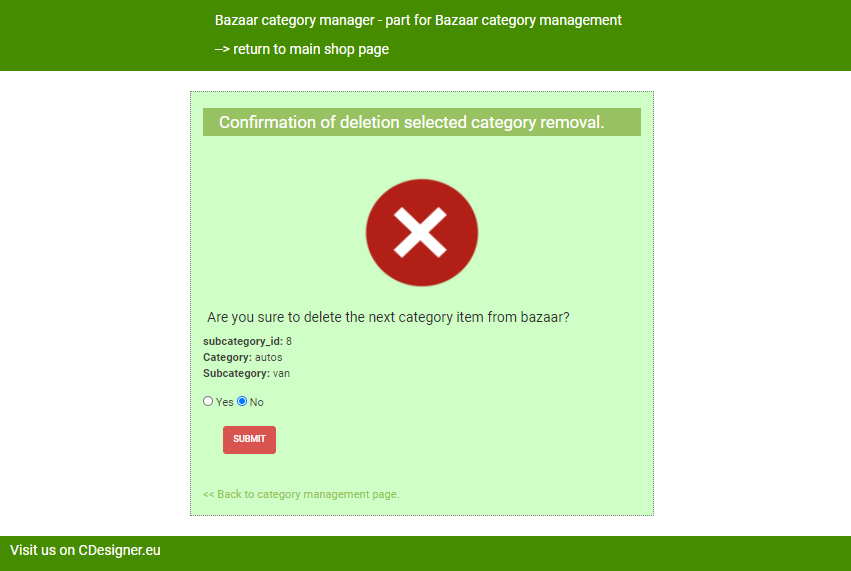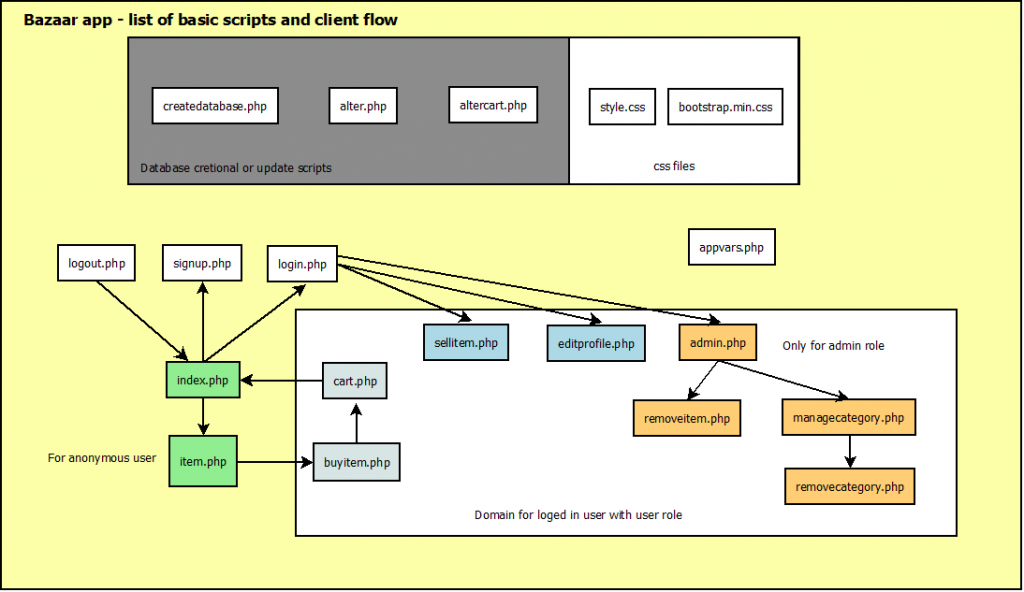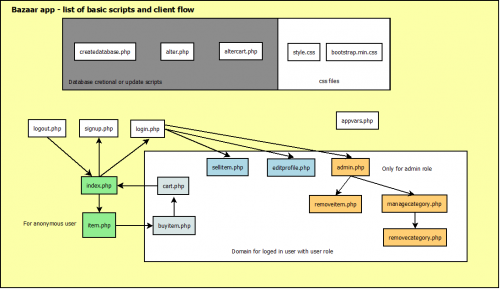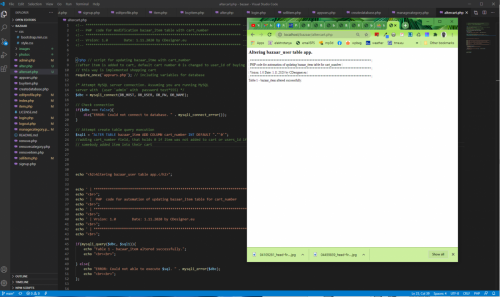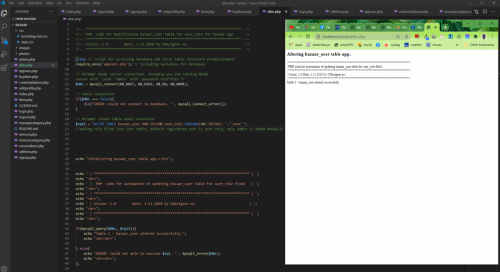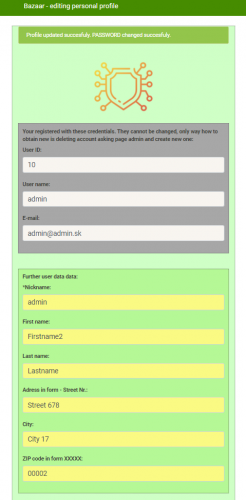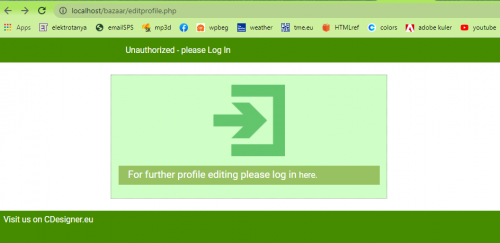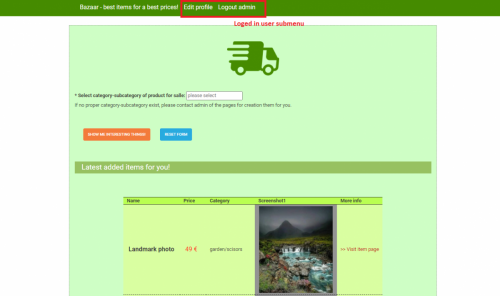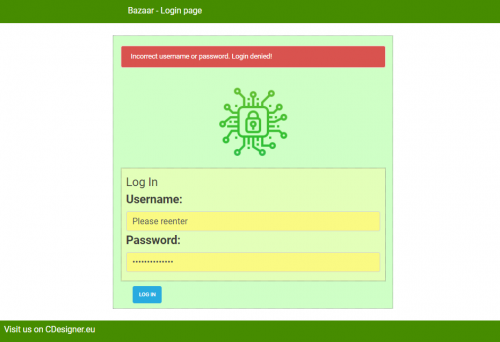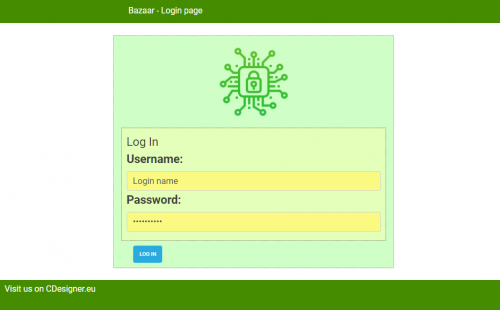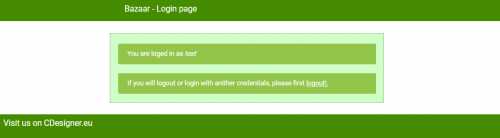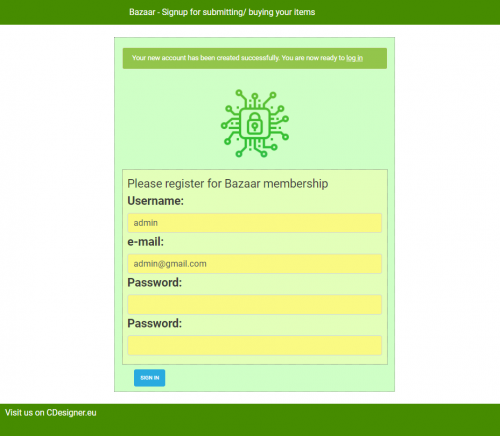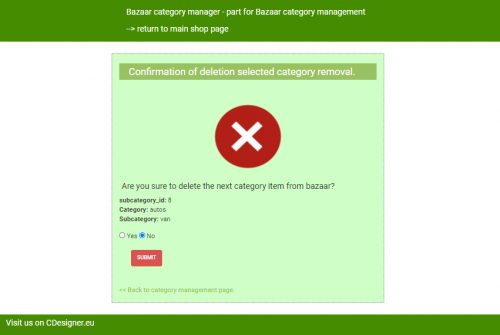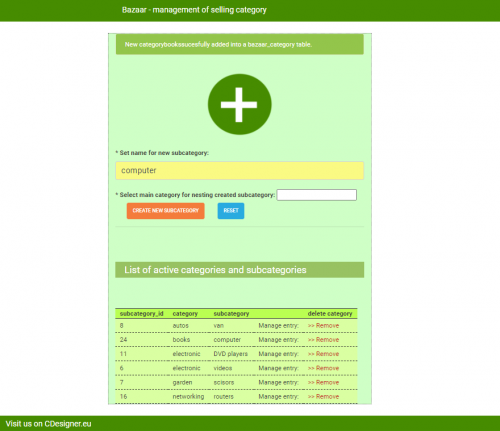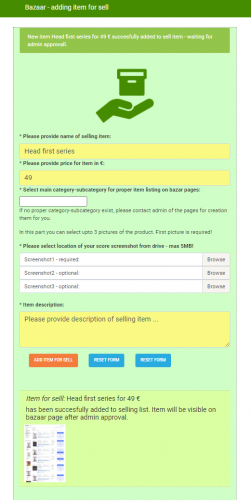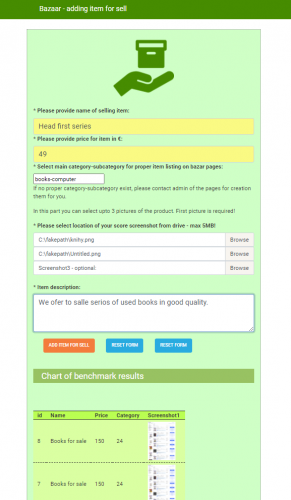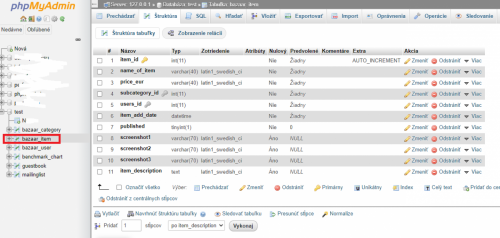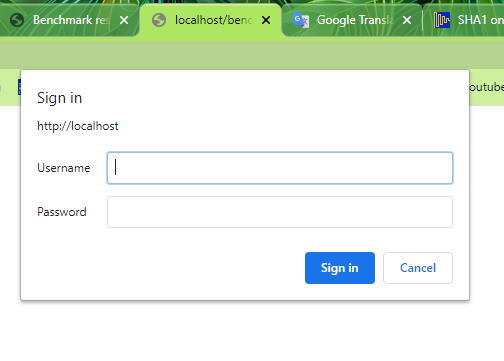Shopping cart will display all items added by appropriate user for further revision and commitment to buy.
Cart is available only for loged in users, also loged in user can commit buy to a seler/ sellers of selected items.
For further improvement or consideration is way how to inform sellers about succesull buy. Our simle solution send one e-mail for one item. But there is not a small possibility, tahat cart can contain more items from one seler. For all of these items is send to seler one buy commitment request.
Next pictures show content of our shopping cart and related scripts output.
Next code shows how shopping cart is implemented in our aplication.
<!– ***************************************************************** –>
<!– PHP „self“ code showing content of items added into a cart –>
<!– ***************************************************************** –>
<!– Vrsion: 1.0 Date: 1.11.2020 by CDesigner.eu –>
<!– ***************************************************************** –>
<!– ***************** MEMO – base is from index.php – show all items with cart_number = session(users_id) + calc total summ, create remove from cart link with removefromcart.php show address for delivery and button submitt to buy ************************************ –>
<?php
require_once(‚appvars.php‘); // including variables for database
session_start(); // start the session – must be added on all pages for session variable accessing
// solution using SESSIONS with COOKIES for longer (30days) login persistency
if(!isset($_SESSION[‚users_id‘])) { // if session is no more active
if(isset($_COOKIE[‚users_id‘]) && isset($_COOKIE[‚username‘])) { // but cookie is set then renew session variables along them
$_SESSION[‚users_id‘] = $_COOKIE[‚users_id‘];
$_SESSION[‚username‘] = $_COOKIE[‚username‘];
$_SESSION[‚user_role‘] = $_COOKIE[‚user_role‘]; // added for role
}
}
// two variables for message and styling of the mesage with bootstrap
$msg = “;
$msgClass = “;
// default values of auxiliary variables
$name_of_item = „“;
$price_eur = „“;
$subcategory_id = „“;
$users_id = „“;
$item_add_date = „“;
$subcategory_id = „“;
$published = false;
$screenshot1 = „“;
$screenshot2 = „“;
$screenshot3 = „“;
$item_description = “;
$is_result = false; //before hitting submit button no result is available
// Control if data was submitted
if(filter_has_var(INPUT_POST, ‚submit‘)) {
// Data obtained from $_postmessage are assigned to local variables
if($_POST[‚confirm‘] == ‚Yes‚ ){ // if yuser selected YES and hit Buy button on below of the page
//read all data from $_POST array
$users_id = htmlspecialchars($_POST[‚users_id‘]);
/***********************************************************
* obtain data about buyer
*/
// read data about buying user with users id from database
// make database connection
$dbc = mysqli_connect(DB_HOST, DB_USER, DB_PW, DB_NAME);
// Check connection
if($dbc === false){
die(„ERROR: Could not connect to database. “ . mysqli_connect_error());
}
//– only one needed — geting users data for purchase e-mail
$sql = „SELECT * FROM bazaar_user WHERE users_id = „.“‚$users_id'“.“LIMIT 1″ ;
if($output = mysqli_query($dbc, $sql)){
if(mysqli_num_rows($output) > 0){ // if any record obtained from SELECT query
while($row = mysqli_fetch_array($output)){ //next rows outputed in while loop
$first_name_buyer = $row[‚first_name‘];
$lastname_name_buyer = $row[‚lastname_name‘];
$addresss_buyer = $row[‚addresss‘];
$city_buyer = $row[‚city‘];
$ZIPcode_buyer = $row[‚ZIPcode‘];
$email_buyer = $row[‚email‘];
}
// Free result set
mysqli_free_result($output);
} else{
echo „No info about buyer obtained.“; // if no records in table
}
} else{
echo „ERROR: Could not able to execute $sql. “ . mysqli_error($dbc); // if database query problem
};
/**************************************************************
* obtain data buyed items from this buyer with users_id defined by current SESSION
*/
//get info about sold items – we must go through all buyed items and send emaily one by one for all diferent selers of item (first approach for all item one)
$sql = „SELECT * FROM bazaar_item WHERE cart_number = „.“‚$users_id'“ ;
if($output = mysqli_query($dbc, $sql)){
if(mysqli_num_rows($output) > 0){ // if any record obtained from SELECT query
while($row = mysqli_fetch_array($output)){ //next rows outputed in while loop
$item_id = $row[‚item_id‘];
$name_of_item = $row[‚name_of_item‘];
$price_eur = $row[‚price_eur‘];
$users_id_of_seller = $row[‚users_id‘];
/******************************************************
* sent info to seler item by item in the buyer cart
*/
// send appropriate e-mails about buy items by items
// validate e-mail
if(filter_var($email_buyer, FILTER_VALIDATE_EMAIL) === false){
// E-mail is not walid
$msg = ‚Wrong e-mail format of buyer, purchase can not be created. Please contact page admin.‘;
$msgClass = ‚alert-danger‘;
} else {
// E-mail is ok
$is_result = true;
/* request e-mail of seller */
/****************************************************
* obtain e-mail of appropriate seller – this is done for all buying items one by one
*/
$sql2 = „SELECT email FROM bazaar_user WHERE users_id = „.“‚$users_id_of_seller'“ ;
if($output2 = mysqli_query($dbc, $sql2)){
if(mysqli_num_rows($output2) > 0){ // if any record obtained from SELECT query
while($row = mysqli_fetch_array($output2)){ //next rows outputed in while loop
$email_of_seller = $row[‚email‘];
}
// Free result set
mysqli_free_result($output2);
} else{
echo „No email about seller can be obtained.“; // if no records in table
}
} else{
echo „ERROR: Could not able to execute $sql2. “ . mysqli_error($dbc); // if database query problem
};
/****************************************** * construct information e-mails about item buy one by one for all items in cart
*/
$toEmail = $email_of_seller; //!!! e-mail address to send to
$subject = ‚Item ‚.$name_of_item.‘ purchased on Bazaar by ‚.$first_name_buyer.‘ ‚.$lastname_name_buyer;
$body = ‚<h2>Item ‚.$name_of_item.‘ was succesfully purchased by : ‚.$first_name_buyer.‘ ‚.$lastname_name_buyer.'</h2>
<h4>Delivery adress for this purchase is: </h4><p>‘.$addresss_buyer.‘,</p><p> ‚.$city_buyer.‘, </p><p>‘.$ZIPcode_buyer.'</p>
<h4>Email</h4><p>E-mail of buyer is‘.$email_buyer.‘ this e-mail can be used for further communication.</p>
<h4>Selling price was:</h4><p‘.$price_eur.‘ €.</p>
‚;
// Email Headers
$headers = „MIME-Version: 1.0″ .“\r\n“;
$headers .=“Content-Type:text/html;charset=UTF-8″ . „\r\n“;
// Additional Headers
$headers .= „From: “ .$first_name_buyer. „<„.$email_buyer.“>“. „\r\n“;
if(mail($toEmail, $subject, $body, $headers)){
// Email Sent
$msg .= ‚<p> Your seller of ‚.$name_of_item.‘ was successfully contacted via e-mail.</p>‘;
$msgClass = ‚alert-success‘;
} else {
// Failed
$msg = ‚Information about your buy cannot be delivered to seller via e-mail. Please contact site admin for further help.‘;
$msgClass = ‚alert-danger‘;
}
}
}
// Free result set
mysqli_free_result($output);
} else{
echo „No info about buyer obtained.“; // if no records in table
}
} else{
echo „ERROR: Could not able to execute $sql. “ . mysqli_error($dbc); // if database query problem
};
// close database connection
mysqli_close($dbc);
} else {
echo ‚<p class=“alert alert-danger“ > The selected operation cannot be performed. Please select YES for further buy confirmation. </p>‘;
}
};
?>
<!– **************************************** –>
<!– HTML code containing Form for submitting –>
<!– **************************************** –>
<!DOCTYPE html>
<html>
<head>
<title> Bazaar Cart </title>
<link rel=“stylesheet“ href=“./css/bootstrap.min.css“> <!– bootstrap mini.css file –>
<link rel=“stylesheet“ href=“./css/style.css“> <!– my local.css file –>
<script src=“https://code.jquery.com/jquery-3.1.1.slim.min.js“ integrity=“sha384-A7FZj7v+d/sdmMqp/nOQwliLvUsJfDHW+k9Omg/a/EheAdgtzNs3hpfag6Ed950n“ crossorigin=“anonymous“></script>
<script src=“https://cdnjs.cloudflare.com/ajax/libs/tether/1.4.0/js/tether.min.js“ integrity=“sha384-DztdAPBWPRXSA/3eYEEUWrWCy7G5KFbe8fFjk5JAIxUYHKkDx6Qin1DkWx51bBrb“ crossorigin=“anonymous“></script>
</head>
<body>
<nav class=“navbar navbar-default“>
<div class=“container“>
<div class=“navbar-header“>
<?php // generate menu if user is loged in or not
// old solution with cookies if(isset($_COOKIE[‚username‘])) { // loged in user
if(isset($_SESSION[‚username‘])) { // loged in user
echo ‚<a class=“navbar-brand“ href=“index.php“>Bazaar – best items for a best prices!</a>‘;
echo ‚<a class=“navbar-brand“ href=“editprofile.php“> Edit profile </a>‘;
echo ‚<a class=“navbar-brand“ href=“logout.php“> Logout ‚ .$_SESSION[‚username‘] .'</a>‘;
if(isset($_SESSION[‚user_role‘])==’admin‘) { // if oged user is admin role
echo ‚<a class=“navbar-brand“ href=“admin.php“> Manage your page </a>‘;
};
require_once(‚sell_icon.php‘); // graphic menu item for selling your items
require_once(‚cart_icon.php‘); // small cart icon in menu
} else { // visitor without login
echo ‚<a class=“navbar-brand“ href=“login.php“> Log In </a>‘;
echo ‚<a class=“navbar-brand“ href=“signup.php“> Sign Up for better membership! </a>‘;
echo ‚<a class=“navbar-brand“ href=“index.php“>Bazaar – best items for a best prices!</a>‘;
}
?>
</div>
</div>
</nav>
<div class=“container“ id=“container_1060″>
<?php if($msg != “): ?>
<div class=“alert <?php echo $msgClass; ?>“><?php echo $msg; ?></div>
<?php endif; ?>
<br>
<img id=“calcimage“ src=“./images/cart.png“ alt=“cart image“ width=“150″ height=“150″>
<br>
<h4> Cart item of user
<?php echo $_SESSION[‚username‘]; // creating title of cart for users
echo “ with id – {$_SESSION[‚users_id‘]} are:“;
?>
<br>
</h4>
<!– Showing content of the cart of appropriate user with items marked with users_id in filed cart_number –>
<?php
/* Attempt MySQL server connection. Assuming you are running MySQL
server with default setting (user ‚root‘ with no password) */
$dbc = mysqli_connect(DB_HOST, DB_USER, DB_PW, DB_NAME);
// Check connection
if($dbc === false){
die(„ERROR: Could not connect to database – stage of article listing. “ . mysqli_connect_error());
}
// read all rows (data) from guestbook table in „test“ database
$_usr_id = $_SESSION[‚users_id‘];
$sql = „SELECT * FROM bazaar_item WHERE cart_number=“.“‚$_usr_id'“.“ ORDER BY item_id ASC „; // read items marked in cart_number with appropriate users_id
/**************************************************************/
/* Output in Table – solution 1 – for debuging data from database */
/**************************************************************/
// if data properly selected from guestbook database tabele
echo „<br>“;
echo „<br>“; echo „<br>“;
if($output = mysqli_query($dbc, $sql)){
if(mysqli_num_rows($output) > 0){ // if any record obtained from SELECT query
// create table output
echo „<table>“; //head of table
echo „<tr>“;
//echo „<th>id</th>“;
echo „<th>Name</th>“;
echo „<th>Price</th>“;
echo „<th>Category</th>“;
echo „<th>Screenshot1</th>“;
echo „<th>More info</th>“;
echo „</tr>“;
$cart_total_eur = 0; // initialize cariable calculating total price for items in cart
while($row = mysqli_fetch_array($output)){ //next rows outputed in while loop
echo “ <div class=\“mailinglist\“> “ ;
echo „<tr>“;
//echo „<td>“ . $row[‚item_id‘] . „</td>“;
echo „<td class=\“item_name\“>“ . $row[‚name_of_item‘] . „</td>“;
echo „<td class=\“price\“>“ . $row[‚price_eur‘] . “ € </td>“;
$cart_total_eur += $row[‚price_eur‘];
* convert category_id in to category and subcategory */
$subcategory_id = $row[‚subcategory_id‘];
$category_idsupl = „“ ;
$subcategory_idsupl = „“ ;
// (*) — conversion of category and subcategory into category%id
// create SELECT query for category and subcategory names from database
$sql_supl = „SELECT category, subcategory FROM bazaar_category WHERE subcategory_id = „.“‚$subcategory_id'“ ;
/*$output_supl = mysqli_query($dbc, $sql_supl);
$row_supl = mysqli_fetch_array($output_supl);
$category_id = $row_supl[‚category‘] ;
$subcategory_id = $row_supl[‚subcategory‘] ;
echo „<td>“ . $category_id.“/“.$subcategory_id.“</td>“;*/
// execute sql and populate data list with existing category in database
if($output_supl = mysqli_query($dbc, $sql_supl)){
if(mysqli_num_rows($output_supl) > 0){ // if any record obtained from SELECT query
while($row_supl = mysqli_fetch_array($output_supl)){ //next rows outputed in while loop
$category_idsupl = $row_supl[‚category‘] ;
$subcategory_idsupl = $row_supl[‚subcategory‘] ;
}
// Free result set
mysqli_free_result($output_supl);
} else {
echo „There is no souch category-subcategory in category table. Please correct your error.“; // if no records in table
}
} else{
echo „ERROR: Could not able to execute $sql. “ . mysqli_error($dbc); // if database query problem
}
echo „<td>“ . $category_idsupl.“/“.$subcategory_idsupl.“</td>“;
$image_location = IMAGE_PATH.$row[‚screenshot1‘];
echo „<td id=\“gray_under_picture\“> <img src=\“$image_location\“ alt=\“ screenshot of product primary \“ height=\“250\“> </td>“;
echo ‚<td colspan=“1″><a id=“DEL“ href=“removefromcart.php?cart_number=‘.$row[‚cart_number‘]. ‚&item_id=‘. $row[‚item_id‘] . ‚&name_of_item=‘. $row[‚name_of_item‘] .'“> >> Remove from cart </a></td></tr>‘; //construction of GETable link
echo „</tr>“;
echo “ </div> “ ;
}
echo „</table>“;
echo „<br><br>“;
echo „<p><center><h5>Total price for items in cart: <strong> $cart_total_eur </strong>€ </h5></center></p>“;
// Free result set
mysqli_free_result($output);
} else{
echo „There is no item for sell. Please add one.“; // if no records in table
}
} else{
echo „ERROR: Could not able to execute $sql. “ . mysqli_error($dbc); // if database query problem
}
// Close connection
mysqli_close($dbc);
?>
<!– Recapitulation of user delivery adress – important beacause is sent to seller with e-mail about succesfull buy of listened item –>
<h4> Your delivery adress is: </h4>
<?php
// connect to a database
$dbc = mysqli_connect(DB_HOST, DB_USER, DB_PW, DB_NAME);
// Check connection
if($dbc === false){
die(„ERROR: Could not connect to database – stage of article listing. “ . mysqli_connect_error());
}
// get info about user from database
$users_id = $_SESSION[‚users_id‘];
$sql = „SELECT * FROM bazaar_user WHERE users_id = „.“‚$users_id'“.“LIMIT 1″ ;
if($output = mysqli_query($dbc, $sql)){
if(mysqli_num_rows($output) > 0){ // if any record obtained from SELECT query
while($row = mysqli_fetch_array($output)){ //next rows outputed in while loop
$first_name = $row[‚first_name‘];
$lastname_name = $row[‚lastname_name‘];
$addresss = $row[‚addresss‘];
$city = $row[‚city‘];
$ZIPcode = $row[‚ZIPcode‘];
$email = $row[‚email‘];
?>
<div id=“frame_green“>
<br>
<h5> Please check your contact and delivery info, these information are important for
seller of the items for correct contact and delivery! </h5>
<br>
<table>
<tr>
<td>
<label>e-mail:</label>
<input type=“text“ name=“nickname“ class=“form-control“ value=“<?php echo $email; ?>“ disabled>
<br>
</td>
<td>
<label>First name:</label>
<input type=“text“ name=“first_name“ class=“form-control“ value=“<?php echo $first_name; ?>“ disabled>
<br>
</td>
<td>
<label>Last name:</label>
<input type=“text“ name=“lastname_name“ class=“form-control“ value=“<?php echo $lastname_name; ?>“ disabled>
<br>
</td>
<tr>
</tr>
<td colspan=“3″>
<label>Adress in form – Street Nr.:</label>
<input type=“text“ name=“addresss“ class=“form-control“ value=“<?php echo $addresss; ?>“ disabled>
<br>
</td>
<tr>
</tr>
<td colspan=“3″>
<label>City:</label>
<input type=“text“ name=“city“ class=“form-control“ value=“<?php echo $city; ?>“ disabled>
<br>
</td>
<tr>
</tr>
<td colspan=“3″>
<label>ZIP code in form XXXXX:</label>
<input type=“text“ name=“ZIPcode“ class=“form-control“ value=“<?php echo $ZIPcode; ?>“ disabled>
</td>
</tr>
</table>
<br>
<h5> If any of displayed info need correction, please visit your profile page <a href=“editprofile.php“><u>here</u>. </a></h5>
</div>
<?php
}
// Free result set
mysqli_free_result($output);
} else{
echo „Error while reading data.“; // if no records in table
}
} else{
echo „ERROR: Could not able to execute $sql. “ . mysqli_error($dbc); // if database query problem
};
// Close connection
mysqli_close($dbc);
?>
<br>
</h4>
<form method=“post“ action=“<?php echo $_SERVER[‚PHP_SELF‘]; ?>“>
<input type=“hidden“ name=“users_id“ value=“<?php echo $_SESSION[‚users_id‘] ?>“ />
<h5> For confirmation of buy select YES and click on red button bellow:</h5>
<center><input type=“radio“ name=“confirm“ value=“Yes“ /> Yes <br>
<input type=“radio“ name=“confirm“ value=“No“ checked=“checked“ /> No </center><br><br>
<center><button type=“submit“ name=“submit“ class=“btn btn-danger btn-bg“> I confirm the purchase with the obligation to pay </button> </center>
<br><br>
</form>
</div>
<div class=“footer“>
<a class=“navbar-brand“ href=“https://cdesigner.eu“> Visit us on CDesigner.eu </a>
</div>
</body>
</html>
Cart page generate GETable link to script removefromcart.php to enable remove item from cart. This is done by reverting cart_number filed of appropriate item from number equal to buyers users_id to zero. User is befor removing item also informed about that item is now visible for other portal user for buy. And second decision must not be available, because item will add another user to a cart.
<!– **************************************************************** –>
<!– PHP „self“ code GET request for remove from cart –>
<!– **************************************************************** –>
<!– Vrsion: 1.0 Date: 2.11.2020 by CDesigner.eu –>
<!– **************************************************************** –>
<?php // leading part of page for simple header securing and basic variable setup
require_once(‚appvars.php‘); // including variables for database
session_start(); // start the session – must be added on all pages for session variable accessing
// solution using SESSIONS with COOKIES for longer (30days) login persistency
if(!isset($_SESSION[‚users_id‘])) { // if session is no more active
if(isset($_COOKIE[‚users_id‘]) && isset($_COOKIE[‚username‘])) { // but cookie is set then renew session variables along them
$_SESSION[‚users_id‘] = $_COOKIE[‚users_id‘];
$_SESSION[‚username‘] = $_COOKIE[‚username‘];
$_SESSION[‚user_role‘] = $_COOKIE[‚user_role‘]; // added for role
}
}
// two variables for message and styling of the mesage with bootstrap
$msg = “;
$msgClass = “;
// default values of auxiliary variables
?>
<!– ******************************************* –>
<!– script for removing item from cart –>
<!– ******************************************* –>
<!– obtain GET data from cart.php and trough –>
<!– POST submit remove goods from cart by –>
<!– seting cart_number filed to 0 – notasigned –>
<!– to any user –>
<!– ******************************************* –>
<!DOCTYPE html>
<html>
<head>
<title> Bazaar remove from cart – remove script </title>
<link rel=“stylesheet“ href=“./css/bootstrap.min.css“> <!– bootstrap mini.css file –>
<link rel=“stylesheet“ href=“./css/style.css“> <!– my local.css file –>
<script src=“https://code.jquery.com/jquery-3.1.1.slim.min.js“ integrity=“sha384-A7FZj7v+d/sdmMqp/nOQwliLvUsJfDHW+k9Omg/a/EheAdgtzNs3hpfag6Ed950n“ crossorigin=“anonymous“></script>
<script src=“https://cdnjs.cloudflare.com/ajax/libs/tether/1.4.0/js/tether.min.js“ integrity=“sha384-DztdAPBWPRXSA/3eYEEUWrWCy7G5KFbe8fFjk5JAIxUYHKkDx6Qin1DkWx51bBrb“ crossorigin=“anonymous“></script>
</head>
<body>
<nav class=“navbar navbar-default“>
<div class=“container“>
<div class=“navbar-header“>
<a class=“navbar-brand“ href=“cart.php“>Return to your shopping car</a>
<a class=“navbar-brand“ href=“index.php“> –> return to main shop page</a>
</div>
</div>
</nav>
<div class=“container“ id=“formcontainer“>
<?php if($msg != “): ?> <!– alert showing part –>
<div class=“alert <?php echo $msgClass; ?>“><?php echo $msg; ?></div>
<?php endif; ?>
<br> <!– logo on the center of the page –>
<h4>Confirmation of removal item from cart.</h4>
<br>
<br> <!– logo on the center of the page –>
<img id=“calcimage“ src=“./images/delicon.png“ alt=“del image“ width=“150″ height=“150″>
<br>
<?php // code for GET info about what to remove and submit removing approval
if(isset($_GET[‚cart_number‘]) && isset($_GET[‚item_id‘]) && isset($_GET[‚name_of_item‘]) ){
// take a data from GET link generated by adminscript
$cart_number = htmlspecialchars($_GET[‚cart_number‘]);
$item_id = htmlspecialchars($_GET[‚item_id‘]);
$name_of_item = htmlspecialchars($_GET[‚name_of_item‘]);
} else if (isset($_POST[‚cart_number‘]) && isset($_POST[‚item_id‘]) && isset($_POST[‚name_of_item‘])) { //grab score from POST – different behavior for removal
$cart_number = htmlspecialchars($_POST[‚cart_number‘]);
$item_id = htmlspecialchars($_POST[‚item_id‘]);
$name_of_item = htmlspecialchars($_POST[‚name_of_item‘]);
} else { //error info message
echo ‚<p class=“alert alert-danger“> Please specify any cart item for removal. </p>‘;
};
if(isset($_POST[‚submit‘])){
if($_POST[‚confirm‘] == ‚Yes‘ ){ // delete appropriate score post with imagescreenshot
//delete the screenshotimage from the
$cart_number = htmlspecialchars($_POST[‚cart_number‘]);
$item_id = htmlspecialchars($_POST[‚item_id‘]);
$name_of_item = htmlspecialchars($_POST[‚name_of_item‘]);
// conect to the database
$dbc = mysqli_connect(DB_HOST, DB_USER, DB_PW, DB_NAME);
//Delete score data from the database
$sql = „UPDATE bazaar_item SET cart_number = ‚0‘ WHERE item_id = $item_id LIMIT 1“;
// execute SQL
mysqli_query($dbc, $sql);
// close database connection
mysqli_close($dbc);
// confirm executed command
echo ‚<p> The item ‚ . $name_of_item . ‚ with id<strong>‘ . $item_id . ‚</strong> was sucesfully removed from your cart and now is available in listening for sell
for another user. </p>‘;
} else {
echo ‚<p class=“alert alert-danger“ > The selected item cannot be removed. </p>‘;
}
} else if (isset($cart_number) && isset($item_id) && isset($name_of_item) ) {
echo ‚<h5>Are you sure to remove ‚ . $name_of_item . ‚ from your cart? Item will be set for sell listening and can be bought by another user.</h5>‘;
// show short describtion of score for deletion
echo ‚<p> <strong> item_id: </strong> ‚ . $item_id . ‚<br> <strong> item name is: </strong>‘ . $name_of_item .
‚</p>‘;
//generating removing confirmation form
echo ‚<form method=“POST“ action=“removefromcart.php“>‘; //not self but direct this script removecategory.php – we dont want include any GET data tahat previously send
echo ‚<input type=“radio“ name=“confirm“ value=“Yes“ /> Yes ‚;
echo ‚<input type=“radio“ name=“confirm“ value=“No“ checked=“checked“ /> No <br><br>‘;
echo ‚<input type=“hidden“ name=“cart_number“ value=“‚.$cart_number.'“ />‘;
echo ‚<input type=“hidden“ name=“item_id“ value=“‚.$item_id.'“ />‘;
echo ‚<input type=“hidden“ name=“name_of_item“ value=“‚.$name_of_item.'“ />‘;
echo ‚<input type=“submit“ class=“btn btn-danger“ value=“submit“ name=“submit“ />‘;
echo ‚</form>‘;
};
echo ‚<br><br>‘;
echo ‚<p> <a href = „cart.php“> << Back to your cart. </a></p>‘;
?>
</div>
<div class=“footer“>
<a class=“navbar-brand“ href=“https://cdesigner.eu“> Visit us on CDesigner.eu </a>
</div>
</body>
</html>
Our cart solution implement simple way how to manage users items for buy. For further improvements is important mark sold items for admin removal or better mark them for removal by automated script after some time. Way how to do this, is mark item after succesfull buy comitt them from users_id to -1 (cart_number filed of that item in bazaar_item table). This mean item was sold and after some time they must be removed from portal.